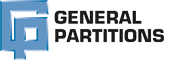Disable Pop Up Blockers
The GP Configuration Program requires pop up blockers to be disabled for https://www.generalpartitions.com/gp-configurator/
Which browsers are supported for using GP Configurator
The following browsers are supported:
- Google Chrome (preferred)
- Mozilla Firefox (preferred)
- Internet Explorer 9 or 10
Google Chrome
1. Access the Google Chrome menu on the toolbar. The menu on the toolbar is at the top right of your browser.
2. Choose “Settings.”
3. Find “Show advanced settings” at the bottom of the page and click it.
4. Under “Privacy,” click on “Content settings.”
5. In the “Pop-ups” section, choose “Allow all sites to show pop-ups.”
6. If you want to choose which websites to allow and still keep the blocker functionality, under the Pop-ups section, choose “Manage exceptions” instead. Write down a list of websites you don’t want Chrome to automatically block.
Mozilla Firefox
1. On the top right of the browser window click the button with 3 dashes titled open menu and select “Options”.
2. Navigate to the Content tab.
3. On the first option, uncheck the “Block pop-up windows” box. This will disable the popup blocker function.
4. If you want to choose which websites to allow and still keep the blocker functionality, to the right, choose “exceptions” instead. Write down a list of websites you don’t want Firefox to automatically block.
Internet Explorer 9 & 10
Method 1
1. Open Internet Explorer and click on the Tools menu button.
2. Click on “Pop-up Blocker.”
3. Click Turn Off Pop-up Blocker to disable the functionality.
4. If you want to choose which websites to allow and still keep the blocker functionality, click “Pop-up Blocker Settings” instead. Write down a list of websites you don’t want Internet Explorer to automatically block.
Method 2
1. Locate the cog icon on the top right side of the browser and click.
2. Select “Internet Options”
3. Navigate to the “Privacy” tab.
4. Uncheck the “Turn on Popup Blocker” checkbox.
5. If you want to choose which websites to allow and still keep the blocker functionality, click “Settings” instead. Add a custom list of websites you don’t want Internet Explorer to automatically block.